Equipment Box for your Website
I’m pretty sure most people by know notice that FFXIAH started parsing the LS community websites about everyone’s character. If you did it correctly, it shuold look like this.

The arrow is what I’m talking about! Yes, no more in-game checks! (well not as good since its a snapshot), but better than nothing, and something to do at work! Anyhow, if you don’t have one no worry, guiding you how to get the equipment box working on your own FFXIAH profile, and also getting one to your own website or blogs.
How does this work?
Recently, PlayOnline added a function where you can “display” your equipment to their webpage. To avoid server congestion, the PlayOnline Linkshell Community website is set to take a “Snapshot” of your equipment approximately once per day. It is still unknown when they parse this equipment, but you have to understand this is simply a “snapshot” of your equipment. In my case above, I was in salvage “changing equipment” while they parsed it. I don’t even know what action I was doing to get that kind of equipment setup lol…
Its important you know that this is not your “equipment in-game at the moment”. This isn’t real time, but only a snapshot.
Anyway, with this function in mind, the FFXIAH developer decided that they could obtain these information, and make it easily accessible to anyone who search the FFXIAH.com.
The reason why the user must enter their own URL was because…
- The URL to your equipment profile seems to be encoded. It was not meant to be easily searched. (Just remember, Japanese sees /checks as impolite if you didn’t ask, so Square-Enix made it hard to be searched)
- If you are not registered in a LS community website, you have no way to find out your own URL because you cannot even search yourself publically.
So for this reason, we have to enter it manually to FFXIAH’s website for it to parse our equipment. Its a bit more trouble but its all there to respect your privacy.
Yes, it beats the crap out of zam’s profile. The zam profile always have missing images and its not even nice looking, plus its not parsed from the FFXI servers ‘.’ which means those information presented isn’t even accurate. Its time to let the AH to take over the job lol!
To do this, you will need to
- Find the public web adress (or URL) of your PlayOnline character profile.
- Inform FFXIAH.com (by entering the URL) that is attached to a verified FFXI character on FFXIAH.com
- Wait till FFXIAH.com parses your equipment to their database and profile.
- Insert the Java-script to the place where you want your profile to be shown.
Signing Up with FFXIAH / Verifying your account.
You do need to have a working FFXIAH account for all this to work. If you haven’t done so, you can register for one here. Its simple and free too! A quick reminder to all those that will be signing up, please do not use your POL ID / Password as sign-in name and passwords. The AH staff is not responsible for anything that happens to your account.
If you need instructions or a guide to how this AH works, I’ve got one here for you.
Retrieving your LS Community URL from PlayOnline.
Goto the LS Community Portal, click the “Login” button. At this point, you should check the URL and make sure its fanzone.playonline.com! That way, you aren’t entering your account info to some other websites other than PlayOnline.
Upon entering (and if this was your first time), select your main character or the character which you want AH to be parsed.
After that! Select your LS Community that you would like to join. It doesn’t matter what you click, just click “something”. Do REMEMBER which LS community you click, you will need that information later! (In like 5 minutes)

There will be another confirmation box, just click “Okay”. You will then be presented to the screen below!
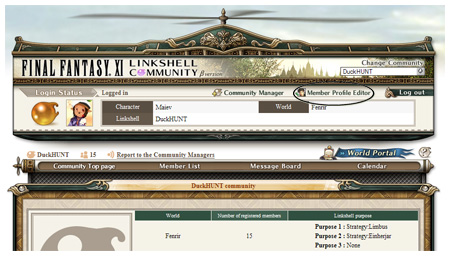
What you are really interested in is the “Circled” part of the above screenshot, click it (Member Profile Editor). You will then be presented with the screen below.
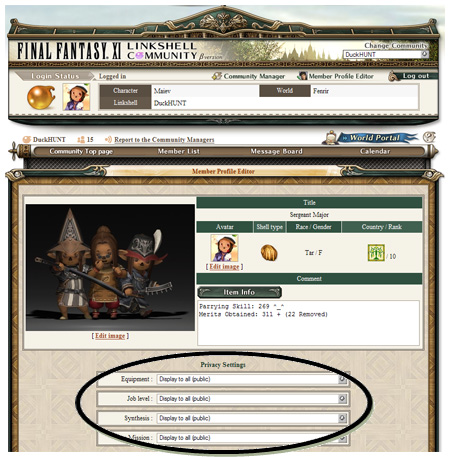
What interests you here is the “Circled” part of the screen again. Those are your Privacy Setting. You must set all these to “Display to all (public)” for FFXIAH to parse your equipment and all other information associated with your character. When you made all the changes, scroll to the bottom of the screen and click “Confirm”
The page will now reload again, giving you a preview of what the page looks like to others, scroll to the bottom and click “Okay” (Many people miss this step, please make sure you remember to click OKAY, else those changes will not be saved).
Now, click the “Log Out” button!! Its conveniently located on every page too! Top right that is ;)
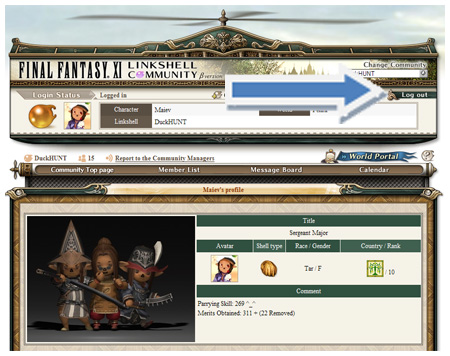
You are half way there, now we got to “get the public web address” of the LS community website. After you click logout, you should be presented to the login page again! Goto to the top right, select your Server from the drop down list, and click ok.
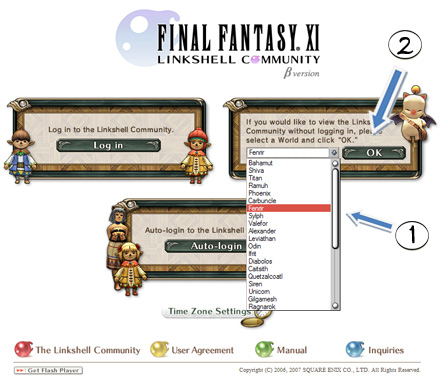
Upon entering, you will be presented with the page below. Remember that LS community that I told you to memorize 5 minutes ago, well you need to type it in now at (1). Since I click on “DuckHUNT”, I will be entering DuckHUNT, then click OK (2).
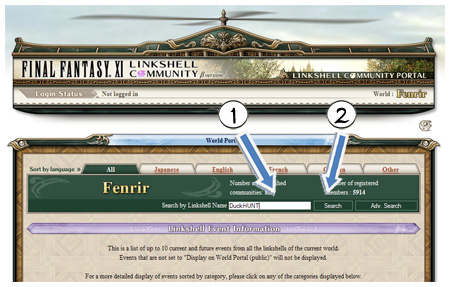
You will then be presented with a list of result(s) with your search. Find it and click the linkshell name. (As shown below)

Now find your character (1), and click on the little “equipment” icon (2) as shown below.
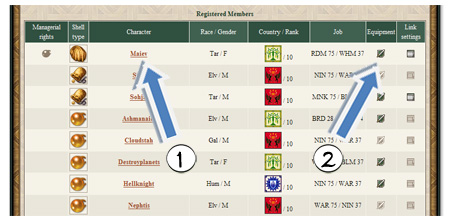
You should now see your own profile again. This is what others (the public) would see if they searched you. Now that you have the web address to your “public” character profile, you will need to save this web address (URL) and enter it to FFXIAH.com.
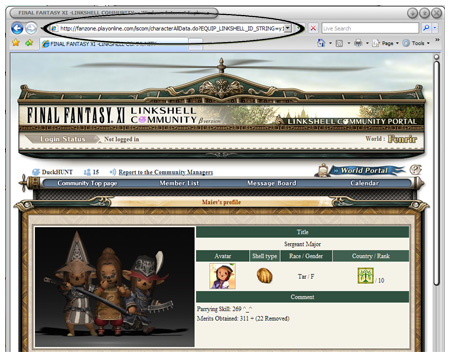
If you are using “Tab Browsing” available on both Firefox and Internet Explorer 7, simply open a new tab for the next step, if you are using something older, simply copy the URL or make it available in 5 minutes.
Entering the URL to FFXIAH.com
You are almost there! Now you need to login to FFXIAH.com, got “Edit Char” (1), select your character and click configure (2) and paste your character’s public web address into the respective field (3). The procedure is shown below.
You can click the image above for a larger version.
Wait till FFXIAH.com parses your equipment to their database and profile.
All done in your part (for now)! All you can do now is wait till FFXIAH.com parses your equipment to their database. At the moment, the AH parses every 24 hours! When the information is successfully parsed, you should see it on your own profile page. Remember, you can always access your own profile by typing
http://www.ffxiah.com/SERVER/NAME
In my case, my own profile would be
http://www.ffxiah.com/Fenrir/Maiev
When you see your equipment box, job levels etc, you know everything was done right up to this point. Time to get it on your blog, myspace, webpage or whatever.
The Java-Script of your own equipment box.
Before the script below will work, you will need to make some minor adjustments because at the moment, its showing Maiev’s equipment box!
<script type=”text/javascript” src=”http://www.ffxiah.com/widget.php?q=equip&server=Fenrir&name=Maiev“></script>
You will need to change “Fenrir” to your own server name and…
change “Maiev” to your own character name.
After that, paste that script to the location where you what it to be displayed, and its golden!
The job, mission and other profile stuff are still in beta, its completed but not the way Scragg wanted it to be so he won’t be releasing it to the public at the moment. I’ll make additions to this post and the code when he publically releases those information. When that comes out, it will replaces XI-Prof! lol :o
15 Responses to “Equipment Box for your Website”
Trackbacks/Pingbacks
-
[…] a more detailed explanation go over to The StarOnion and read Maiev’s post on Working “Equipment Box” for your FFXIAH profile or Website!. Just ignore any talk about copying scripts to your theme. There is no coding necessary with this […]
-
[…] yea, go find out yours! Sign up on FFXIAH, give them your Playonline Profile URL then check your own profile page And you can start LOLing at your […]
Leave a Reply


Thx for ur “Did u fail math” comment (*w *)..|.,
Been searching for this eq profile function yesterday, thx lol!
lol… OmAn so that’s why people can’t post :/ they must hav failed math!
Your comments told me I failed at math. ._.;
Can you take a look at my script? For whatever reason, it keeps replacing the ” in the script with ?’s. (-.o;
If you’re wondering, the addy is:
http://www.binya.org/etain/wp-content/themes/ithilien/sidebar.php
Ignore my previous comment. Fixed it by viewing your source and copying your code around it. :o
Thanks for your help either way. XD
etain is so silly omggg…. ;D
Will I be able to put this in a sidebar using a wordpress.com site or will I not be able to because it’s javascript and the normal way of putting an image in a WP sidebar is using standard HTML tags?
I am sure that if I was running on another server that uses WordPress 2.5, probably would have more flexibility, but prob won’t do that until I get back from Iraq. I’m a Java/CSS rookie, but I know some HTML, so any help/advice is appreciated.
Thanks!
Aramina, can your theme use widgets? I put the code for mine into a text widget for my sidebar. Just copy and paste.
I tried that and it was made of fail QQ
I’ll try it again, Etain, and congrats on getting closer to your Jubbah! I would love one, but the closest I’ll ever probably get is if one of my friends quits and leaves me her Manteel as goodbye gift. I am going to work on the Tiara, though, once I’m home.
I actually went to your sidebar (since I know you use wordpress) view source, cut/paste your scripting, and changed the relevant in the link, so if yours works, so should mine (but it didn’t the last time I tried).
Mine’s all broken right now. Stupid SE site gives me annoying errors when I try to view my profile from FFXIAH. ~.~;
I noticed when I checked back at yours that was not working right, when it was just the day before…
Well SE does break it from time to time, especially when they add items. It could possibly change the coding. Also, Scragg’s always working on it so.. you might have caught him while he broke the code for like a split second :D
Really a nice job .I am really pleased to post my comment on this blog . It helped me with ocean of knowledge so I really belive you will do much better in the future . Good job Mai.
Hmm, I will admit I am a compleate Noobie when it comes to Java-Script. I use to be pretty good at HTML a few years back, but the dust has piled on.
I have a forum-style site for my linkshell, and I think it would look very snazzy to put this in effect for our roster.
Could anyone give a hand on teaching me how to do this task?