Character Settings
Changing your history setting
Once you verified your character, the first thing you might want to look over is your AH history. On the right navigation bar, there is a function call “Edit Char”, click on it will bring you to this page.
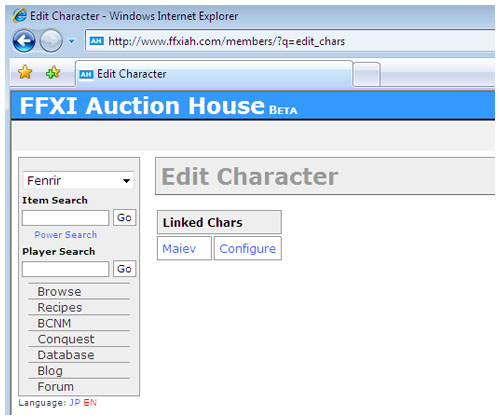
Clicking “configure” would bring you to the page below.
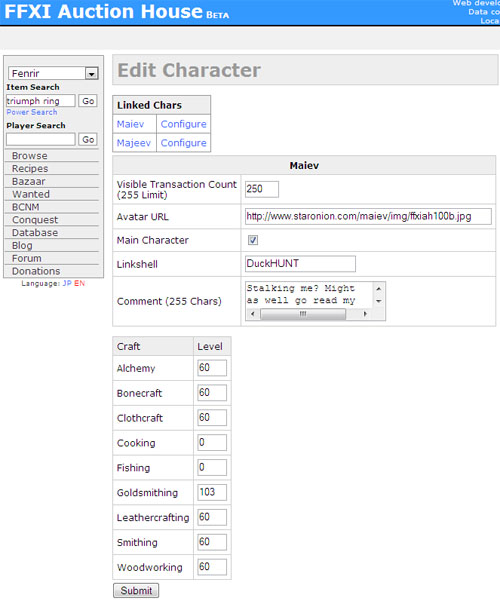
Visible Transaction Count: The number of transaction that is displayed when people searches your character’s AH history. Maximum value for this field is 255.
Avatar URL: The URL of your avatar uploaded to some 3rd party hosting services (eg Photobucket). It supports any gif & jpg up to 100px x 100px.
Main Char: Displays your main character’s avatar on the top of navagation bar when you login.
Linkshell: A text box for you to type in your Linkshell (no html allowed)
Comment: A place to write stuff like your bazaar comment (no html allowed)
Your Craft: A place to tell us what craft you have. It would be listed on your profile page when people search you up.
Lets now look at the Bazaar function!
<< Verifying your Account | Bazaar >>

Most Discussed!